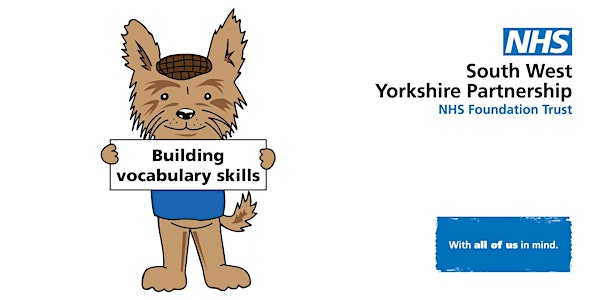
Building Vocabulary Training
Free (live) course is for education, health professionals and parents/carers working with children in Barnsley only.
Date and time
Location
Online
About this event
- 3 hours
Wednesday 3rd July 2024, 9.30 am to 12.30 pm
W ill take place using the latest version of Microsoft Teams. If you do not have MS Teams you can download this: https://www.microsoft.com/en-gb/microsoft-teams/download-app
Suitable for: professionals and parents of children who have speech and language therapy needs within the Barnsley area. If you live or work outside of Barnsley, see the FAQ's section.
T his training will explore:
* How we learn vocabulary
* What makes it easier
* What makes it harder
* A model for memory
* Normal Vocabulary Development
* Why some children have difficulties
* Semantic phonological therapy
* Basic model
* Adaptation of basic model into games and activities
T his is not an accredited course.
F ollow us on Eventbrite to keep up to date with any future training dates.
PLEASE NOTE THAT LINKS TO JOIN OUR TRAINING ARE NOT PROVIDED ON EVENTBRITE. Links are provided once you apply and subject to your application meeting our eligibility criteria are emailed to you nearer to the course date.
Dear Participant
Here are some things to know and tips to help make the training as enjoyable as possible.
Setting up/before the training
You will need to:
• print off resources as detailed in your email invitation.
• download the Microsoft Teams app if using an apple product. If you are using
other devices you can access via a web browser
• make sure you have speakers on your computer/device and your volume is
turned up adequately.
• if possible have one device per participant
• have a computer/device that is fully charged or plugged into a power supply.
• have a camera available so the trainer can see you. If you do not have a
camera you will still be able to view your training/screen but the trainer won’t
be able to see you.
• join the Teams training using the link at the bottom of the email we have sent to you. When
joining the meeting, type your full name in to the chat bubble so that we can record your attendance.
• join the link at least 10 minutes prior to the meeting so we can start at
the scheduled time.
• sit at a table/be in a comfortable position to allow you to look at the screen but
also any resources that have been emailed to you for printing out.
• find a quiet room where you will not be disturbed or may have to move in
the middle of the training.
During the training
• Be mindful to maintain confidentiality.
• We prefer you to have your camera on during the training.
• Mute your microphone unless asked to turn it on.
• Questions are welcome throughout the training session. We will leave time at
the end for any final questions you may have too.
• You can ask a question on Teams by:
o Typing into the chat. Other participants will be able to see the chat thread.
o The trainer will respond as soon as they are able to.
• There will be planned breaks in the day and the trainer will make it clear when
to return to the Teams session. Turning your camera and sound off at this
point will protect your privacy.
Trouble shooting
On occasion people may have trouble accessing the TEAMS training. If this happens, we recommend you:
- Check you are using the latest version of Microsoft Teams.
- Check you are trying to access the training via the link we have emailed to you. Links to join the training are not on eventbrite.
- Check your internet connection is working
- Close down Teams and start again by clicking on the link we have emailed to you
After the training
We will send you an email to confirm you have attended should you need this for your development record.
We hope you enjoy the training and we welcome any feedback/comments you have. We will provide you with a link at the end of the training session.
Frequently asked questions
Further dates will be released on eventbrite once this course closes.
Cancel your ticket on eventbrite or email barnsley.speechtherapy@swyt.nhs.uk
This will be sent to your email address you have given 1 - 2 weeks before the course date.
Please email barnsley.speechtherapy@swyt.nhs.uk and we will aim to get back to you within 5 working days.
Yes, please visit our website https://www.southwestyorkshire.nhs.uk/barnsley-childrens-speech-language-therapy-service/home/
Unfortunately your ticket will be returned if you do not meet this eligibility criteria.
Your application does not meet the eligibility criteria detailed above. Whilst the training is free, we have limited resources and can only provide training to those within the Barnsley area.
We have a website including resources, a toolkit and a you tube channel. Visit our website at: https://www.southwestyorkshire.nhs.uk/barnsley-childrens-speech-language-therapy-service/home/
Organised by
Barnsley Children's Speech and Language Therapy is part of South West Yorkshire Partnership NHS Foundation Trust. The Barnsley children’s speech and language therapy team provide services for people in the borough of Barnsley. We work with children and young people who have speech, language and communication problems. We also support children and young people with eating and drinking difficulties.