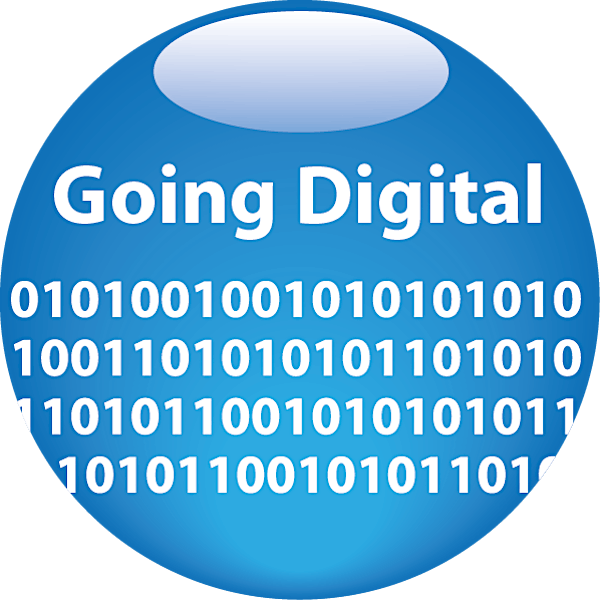
Going Digital - Getting Organised
Date and time
Location
Tameside M.B.C. Offices
Margaret Street, Ashton-Under-Lyne OL7 0QQ United KingdomDescription
What will the course cover?
You will be introduced to useful hints and tips in Microsoft Outlook which will help you get organised and save time when dealing with emails, appointments and tasks. In this session we will cover time saving and organisation tools such as QuickParts, QuickSteps, Conditional Formatting and the Scheduling Tool. You will be introduced to a range of features such as:-
- views and layouts
- folders and favourites
- automatically moving emails based on rules
- categories and follow up
- creating contact and calendar groups
- creating template emails
- creating and assignment team tasks
- searching and filtering email
- housekeeping of emails
Where is the course held?
The venue for the course is Margaret Street, Ashton Under Lyne, OL7 0QQ, near Portland Basin. Exit the A635 when you see a sign for Portland Basin onto Welbeck Street. Then take your first right onto Victoria Street, then your first left onto Margaret Street - look out for the set of green fencing facing the big chimney!
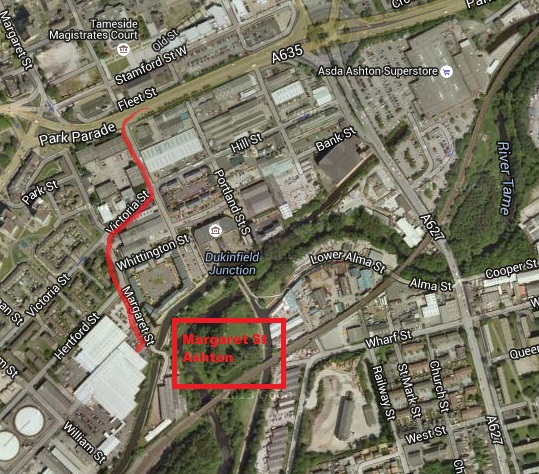
Do I need to bring my laptop with me?
It would be an advantage as you will be given some time for “hands-on” at the end of the course.
Do I need to add the course to my Outlook calendar?
Yes, but only once you have booked onto the course. Once you have booked your place, you will receive a confirmation email - in the email click "add to my calendar" to ensure you have a reminder of the course, time and location.
How do I cancel my place on the course?
Should you need to cancel your attendance, please log into Eventbrite, select Tickets, then Manage Order, then click Cancel Order. NOTE: you do not need to contact ICT.Training@tameside.gov.uk once you have cancelled your attendance in Eventbrite.
Could the course be cancelled?
Courses will only run when there is at least 3 delegates booked on the course. You will be informed, via the mobile phone number you leave when booking your place, if the course is going to be cancelled.
What do the various course types mean?

Going Digital
These are short seminars with some “hands-on” to help you make the move away from paper and work away from the office. Examples – Laptop Clinics, Digital Notebooks, Getting Organised, On the Move, Communicating Remotely/Keeping in Touch, Getting Rid of Paper and Virtual Meetings.

Buzz
These are short seminars to highlight the art of the possible in relation to Microsoft applications - with a “hands-on” session at the end. Examples - Organising Data, Data Display and Presentation, Interactive Dashboards using PowerPoint and Excel.

Know IT
These are fully focused “hands-on” training seminars to help you to get the best from the Microsoft applications. Examples – Excel for Beginners, Excel for Experts, Functions/Formulas and Their Potential, Charts and Their Potential.

Team Pick
These seminars can be a collection of the above course types, created and delivered specifically for your team needs. Email us if you are interested in arranging a Team Pick.

Toolbox Technology
These seminars are “hands-on” sessions covering a range of established and new software to add to your personal box of tools for specific areas of work. Examples – Managers Toolbox, Project Toolbox, Collaboration Toolbox, Meetings Toolbox.
Organised by
All of our events are for TMBC/GMPF Staff Only. If you do make a booking and you are not a TMBC/GMPF Staff Member then your booking will be cancelled.
To view our current available training and upcoming dates for courses, please view the Collections at the bottom of this page.
When entering each Collection you will be able to view our full training offer and see individual courses and check on their current availability.
If you have a training requirement which is not listed within one of our collections, please email your requirements to ict.training@tameside.gov.uk.