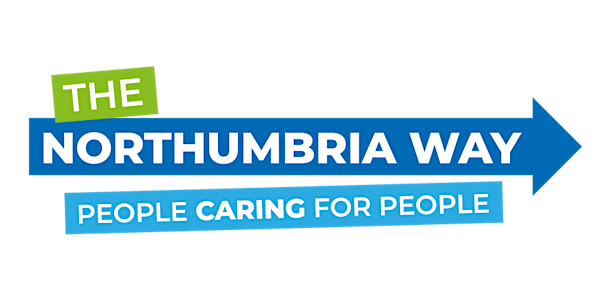
Northumbria Antenatal Class - Fit for Pregnancy, Labour, Birth & Beyond
Northumbria Antenatal Class 3 - Physiotherapy - Fit For Birth
Location
Online
About this event
Sign up to our virtual antenatal classes to prepare for the arrival of your new baby. These antenatal classes are recommended from 28 weeks gestation. (Please note these classes are running online and do not require you to attend the hospital)
This class will be run by one of our Women’s Health Physiotherapists who will talk you through the following areas:
• Musculoskeletal changes that occur during pregnancy.
• Exercise keep you healthy during pregnancy.
• The different stages of labour.
• Natural coping strategies you can use during this time. (Including: breathing techniques, positioning, role of the birth partner, massage, relaxation techniques etc)
• Postnatal advice and return to healthy life style choices.
This session explores the practical elements of navigating pregnancy, labour and the postnatal period for parents and birth partners. Practice makes perfect, so we will be expecting you to try exercises, massage, breath work and positions throughout this class.
Due to limited spaces, we respectfully ask that only pregnant people who are receiving antenatal care by our community midwives or booked to have their baby with Northumbria Healthcare Trust book onto the sessions. We encourage partners and any other family members to join in too – whoever may be supporting you when your baby is born.
The link to join the session will be emailed to you by the morning of the class. Please check your junk / spam folder if you are unable to find the email in your inbox.
The link below is a guide to getting started with Teams if you have never used it:
Microsoft Teams help & learning
**Please note that other users in the session may be able to see your name and details – please check your privacy settings if you do not want to share these.**
To show or hide your contact information:
- Open Microsoft Teams (free).
Tip: For Chat in Windows 11, select the Open Teams button.
- Select Settings and more then select Settings.
- Select Privacy then select the Manage profile button.
- From here you can Hide or Show your phone number, email, or both.
Please note, we advise all audio to be turned off throughout the class to support the reduction of background noise, you can also turn your camera off if you prefer not to be seen. Teams allows the opportunity to type a chat question during the session and there will be a midwife available throughout to answer questions as they arise. We hope we can make this online class as informative as possible, by having the chat questions throughout and you will have the opportunity to talk at the end of session with the midwives and other expectant pregnant people. Please Note: Only one booking per family is needed even if multiple people are attending