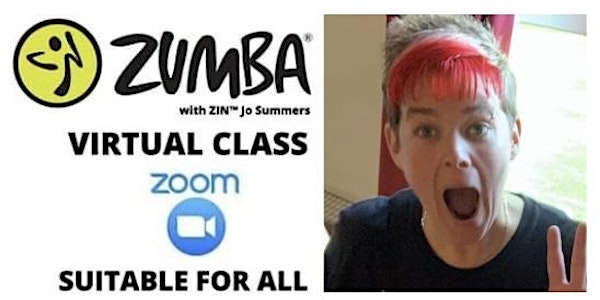
Thursday 6pm Virtual Zumba with ZIN Jo Summers
Thursday 6pm Virtual Zumba with ZIN Jo Summers
Location
Online
Refund Policy
About this event
Join me for the best start to your week from your own home! During this difficult time dealing with COVID-19 we need to keep active and have some fun together!!
Everyone is welcome to join the fun. Please read and understand the following disclaimer/waiver before participating in an online virtual Zumba® class with me
The exercises provided by this class (Livestream Zumba®️ class) are for educational and entertainment purposes only, and it is not to be interpreted as a recommendation for a specific treatment plan, product or course of action. Exercises not without its risk, and this or any other exercise program may result in injury. To reduce the risk of injury, before beginning this or any exercise program, please consult a healthcare professional to be sure that you can take part at this physical activity. If at any point during your workout you begin to feel faint, dizzy or physical discomfort, you should stop immediately and consult with a doctor.
BEFORE WE BEGIN ....
Please ensure that you have plenty of space to move around, that you are wearing the appropriate footwear, comfortable clothing and that you have water. Please ensure that you keep hydrated.
Please download and access the latest version of the Zoom App, via the app store. You can use your phone, ipad, laptop or computer. If you have a computer with a hard-wired connection to the internet you will get a better connection and therefore have a better experience.
HOW TO ACCESS ZOOM
1. Locate and open the Zoom App via the App Store. You can download it from the Google Play Store for Andriod phones or from the Apple App Store for iphones or ipads.
2. You can also find it by using Chrome and searching for Zoom or click here Zoom for Mac or Laptop
3. You will receive an e-mail with a link to the meeting once you have registered. If you are unable to find the link please message me and I will send it to you directly.
4. IMPORTANT - select JOIN WITH AUDIO and click on JOIN MEETING. You will then be directed to the meeting, your MICROPHONE will be muted with you log on, please leave them this way for the best experience. I will unmute your microphone as the host of the meeting. This is so that the sound quality is not interrupted when people join the meeting.
TIPS FOR A BETTER EXPERIENCE
Make sure YOU NEED A STRONG INTERNET CONNECTION. You may need to be closer to where the router is located within your house.
Make sure that YOU HAVE MUTED YOUR MICROPHONE. This will allow to have a better sound your end. You can of course pair your device to an external speaker or use an external speaker with your computer or laptop. This will allow you to adjust the sound volume to your liking!! You can also cast your iphone, ipad, laptop or computer to your smart TV, this may give you a larger picture. This is not something that I have tried but please feel free to try it and let me know how you get on.
I really want to see your beautiful smiles however, YOU CAN CHOOSE TO TURN YOUR CAMERA OFF which may help your internet connection to run faster. If you join with video then everyone can say hello and see you. My image will always be there for you to see. You can PIN the IMAGE as your main screen (but different devices have different ways of doing it, please experiment to find what works best for you).
I have done everything I can my end to provide you with the best quality sound and image. There will be times when the powers of the internet let us down for whatever reason. For this I can only apologise. Please be patient and rejoin the meeting if you have any problem.
If you have any questions at all please don't hesitate to contact me via my FB Page, Zumba with ZIN™ Jo Summers or email me at joandchris@sky.com.
See you on the "virtual" dance floor and THANK YOU for being part of my Zumba® crew <3