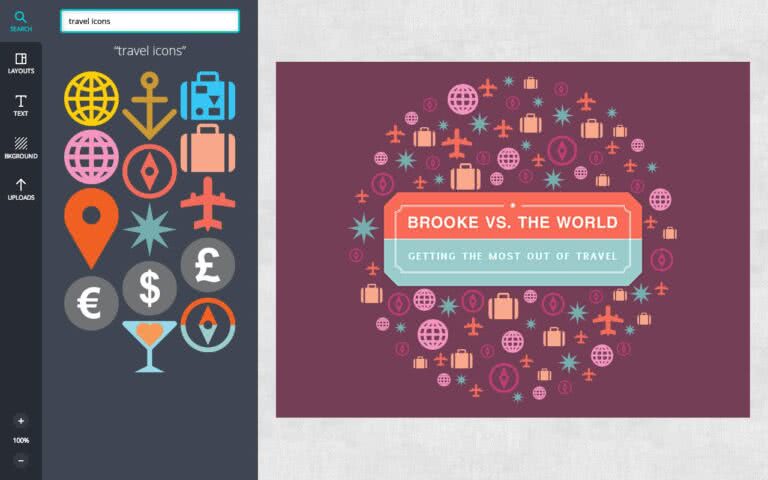While there’s no beating the highly polished work of a professional graphic designer, if you need some quick visuals you will be amazed at some of the do-it-yourself options available today.
You can create infographics, eBook covers, animated gifs, annotated screenshots, and much more with these free tools – no art degree required!
Check out these brilliant free visual design tools and get creating.
Related: 102 Great event marketing tools
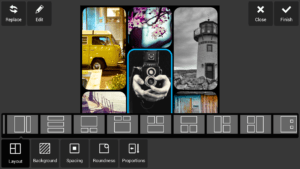 If you love the capabilities of Adobe Photoshop but don’t like the price tag, check out Pixlr. There are three ways to use this great photo-editing app – either directly in your web browser, from your smartphone or tablet, or download a desktop version for Windows or Mac.
If you love the capabilities of Adobe Photoshop but don’t like the price tag, check out Pixlr. There are three ways to use this great photo-editing app – either directly in your web browser, from your smartphone or tablet, or download a desktop version for Windows or Mac.
All versions are free, although they don’t all have the same features. The most powerful is the online Pixlr Editor, offering Photoshop-style layers, ‘liquify’ and freehand drawing tools.
However the desktop software has some advantages because it can handle high-resolution, uncompressed images while preserving EXIF data. The text overlay tool can also use all your system’s existing fonts. Other desktop-only benefits include the ‘double exposure’ tool for laying photos on top of one another.
If you subscribe to a Pro account, which is $1.99 a month or $14.99 a year, you get advanced masking tools, which allow you to isolate areas or objects and apply effects very specifically.
Meanwhile, with the Pixlr Mobile app you can create quick and fun images for instant upload to social media, or make use of its more advanced options.
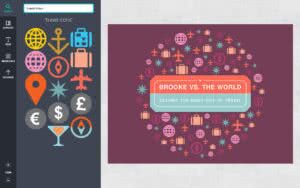 Need to design a flyer, eBook cover, blog header or Facebook cover but don’t have the resources to hire a pro designer? Canva is a free online tool for producing graphics with minimal expertise. Simply choose a template and work from there, adding photos (your own or stock images), graphics and text.
Need to design a flyer, eBook cover, blog header or Facebook cover but don’t have the resources to hire a pro designer? Canva is a free online tool for producing graphics with minimal expertise. Simply choose a template and work from there, adding photos (your own or stock images), graphics and text.
Canva templates are already perfectly set up for each format so you don’t have to worry about re-sizing or optimising. Choose the YouTube channel art option, for example, and you can easily customise the look of your YouTube channel by selecting pictures and fonts to add to a readymade layout. You can then download your design.
Although Canva is free, some images come at a premium, costing $1, but you only pay for images when you finish your design. Canva is also available as an iPad app.
Related: 10 Great examples of beautiful design
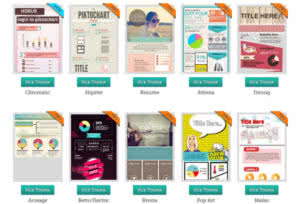 Piktochart helps people tell visual stories in the form of infographics. With its point and click editor, and more than 400 templates, icons and graphics it’s super easy to create an infographic that will bring dry data to life.
Piktochart helps people tell visual stories in the form of infographics. With its point and click editor, and more than 400 templates, icons and graphics it’s super easy to create an infographic that will bring dry data to life.
Use it to visually illustrate survey results, statistics or financial figures, or create timelines and explain complex processes pictorially. This excellent tool will help engage your audience and save you stacks on design.
Piktochart’s free offering includes access to limited templates and unlimited creations, but you won’t be able to remove the Piktochart logo and you may only download at medium resolution. Lite and Pro accounts cost $15 and $29 monthly, respectively.
Want to create a mesmerising mini-movie for your website or social media? Makeagif allows you to upload multiple pictures or video and create an animated GIF (Graphics Interchange Format).
You can even make GIFS directly from YouTube videos; simply paste in the link of the video, select which second you want the animation to start from and how many seconds you want it to run for and press ‘Create GIF’.
You have to sign up for an account to make private unwatermarked GIFs, but after that it’s easy; just download your creation or share directly to social media. Here’s one I made of my friend dancing with his dog (he’s going to kill me!).
Related: 10 GIFs that perfectly illustrate what life is like for event planners
 With Awesome Screenshot you can quickly and easily capture all or part of any web page and then customise it with annotations and comments.
With Awesome Screenshot you can quickly and easily capture all or part of any web page and then customise it with annotations and comments.
Options include freehand writing and drawing, as well as a selection of fonts and colours. You can also add boxes, circles or arrows and blur out sensitive information.
It’s easy to share and collaborate with friends and colleagues, who can add their own comments to your screenshots, making this the ideal tool for seeking feedback on design projects, for example.
You can get started quickly with your Google+ log in, or create a free account. You may create up to 30 images free of charge, or unlimited images if you upgrade to a Premium Plan at a cost of $8.99 a year.
 Want a professional photo of an attractive person logging on to your website, using your app or reading your eBook? Forget about hiring an expensive photographer and models, with Placeit you simply choose from a wide selection of stock images and drop in your in your own image.
Want a professional photo of an attractive person logging on to your website, using your app or reading your eBook? Forget about hiring an expensive photographer and models, with Placeit you simply choose from a wide selection of stock images and drop in your in your own image.
Upload an image from your computer or simply enter the URL of the website you want to show being used in a real life scenario and it will pull it in for you.
Once you’ve completed your image, you can download it in low res for free, or pay $8 for high res, or $59 for super high res.
Related: 8 Must-have travel apps for event planners
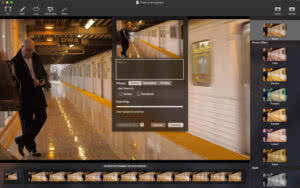 Have you seen those cool photos where one part is animated, like just the model’s hair, blowing in the wind? These are known as cinemagraphs and are becoming very popular in the design world.
Have you seen those cool photos where one part is animated, like just the model’s hair, blowing in the wind? These are known as cinemagraphs and are becoming very popular in the design world.
Flixel is a great tool to help you create cinemagraphs from your own videos. Simply upload the video, select the frames you want to use (up to 10 seconds) and then mask off the part you want to remain in motion. You can control the speed, delay and cross fade of the moving portion and add stylish filters. (You do need to ensure the video has been recorded on a steady surface like a tripod).
Flixel Cinemagraph Pro is available for Mac, iPad or iPhone and – although it isn’t totally free – you can download a free trial. The full software is $199.99.
Related: 10 Tools to make you a more efficient event planner
Conclusion
For anyone looking to promote their business or event on a limited budget the possibilities offered by these free tools are incredibly exciting.
Channel your creativity and you can produce striking graphics for your marketing material with minimal knowledge and effort. Let us know how you get on!
If you found this useful, join thousands of other organisers and sign up to our newsletter for more timely updates, insights and advice every Monday morning.