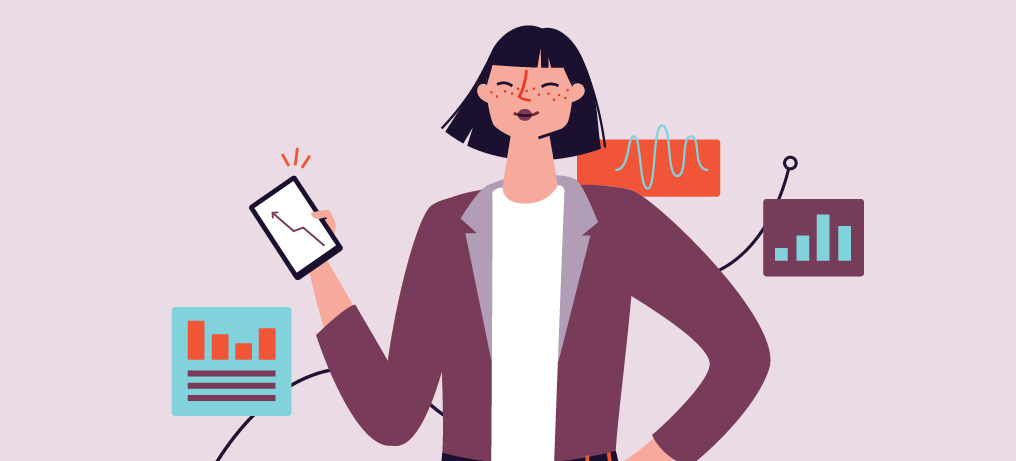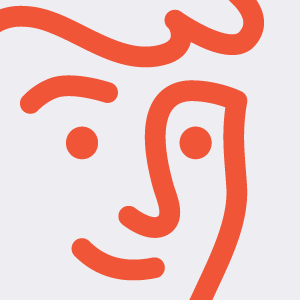QR codes – or quick-response codes – are becoming as popular as barcodes. As the world is increasingly smartphone-oriented, we’re seeing these little black-and-white boxes of pixels more often in magazines, brochures, and restaurant menus.
Digital QR codes are made possible by two pieces of technology:
1. The device’s camera, which acts like a scanner when reading a QR code
2. An app that converts that image into usable information by reading the code
For event creators, QR codes have many practical applications, from promos to tickets to event signage. Read on for tips on creating your own.
How to create QR codes for events
It’s very straightforward to generate QR codes. Here are two ways to do so:
Use a URL shortener
Use a URL shortener such as bit.ly or goo.gl to send visitors to the appropriate web address. Once you get the shortened link add .qr to the end. A QR code instantly pops up on the screen. Print it or take a screenshot, then add it to your marketing materials.
Use Eventbrite
Use an event ticketing or registration software like Eventbrite to create check-in QR codes automatically. When people register for your event, a QR code will instantly be generated as their ticket. Then, use the free Eventbrite Organiser app to check them in using the QR code.
Regardless of how you create your QR codes for events, there are a few best practices to keep in mind for optimum results.
Where to use QR codes for events
QR codes support your events from the planning and marketing stages to the event itself. Here are a handful of practical applications:
In your printed collateral
Printed matter goes out of date quickly. Perhaps you designed and printed your brochure or flyer before finalising the event schedule, speakers, or vendor list. Including a QR code in your printed materials gives attendees an easy way to get up-to-date information. They simply scan the QR code to access the latest news about your event.
In large-format advertising
If you’re promoting your event with a billboard, train, or bus advertisement, including a QR code allows people to get further information quickly. The ad intrigues them; the QR code draws them to your site.
To make check-in faster
Speed up your event check-in process by using QR codes on paper or electronic tickets. Each participant has a unique QR code, so you can easily track who’s arrived and help prevent ticket fraud.
On participant badges
Including a QR code on participant badges gives them an easy way to exchange contact data simply by scanning with their smartphones. This modern replacement for business cards facilitates networking at B2B and other events.
Tips for using QR codes for events
Test the code
Always test your QR code to make sure it works. You want to confirm the code doesn’t just scan correctly but that the place it takes them to makes sense to the user.
Think mobile first
Make sure whichever webpage you point to is mobile-optimised. You don’t want to lose your audience’s attention or break their trust by giving them a website that’s hard to read or use on a small screen.
Add URL just in case
If someone doesn’t have a QR reader and wants a workaround, add an alternative URL to your printed matter.
Keep the link alive
You might use the QR code to generate excitement about a one-time event. But if it appears on a t-shirt, poster, or other “permanent” object, your URL needs to be permanent, too. Change the information on the page to promote your next event, or use it to show off photo memories of your event. Or, consider redirecting the link if it can’t be kept alive.
How to create a QR code for Eventbrite
Now that you understand the benefits of implementing an event QR code and know a thing or two about how to create QR code for event registration, it’s time to get started. Use your newfound QR savvy to make your next event a success, and learn more about creating a QR code on Eventbrite today.