Event organisers are an entrepreneurial bunch — it comes with the territory. And in 2025, organisers are diversifying their revenue streams like never before.
Tickets remain the number one source of income for organisers, but nine in 10 are making money elsewhere, too. Merchandise, food and drink, and ‘day-of’ ticket sales are the top event revenue sources for organisers, according to an Eventbrite survey conducted in 2023.
So if you’re an organiser based in the UK and want to get serious about maximising revenue opportunities at your events, look no further than Eventbrite’s handy new Tap to Pay (TTP) contactless payments.
Tap to Pay seamlessly integrates into the Eventbrite Organiser app on your phone, meaning there’s no need to buy any additional hardware. With Tap to Pay, you can accept payment at the door with greater ease and less cost to you.
Why should I use Tap to Pay?
Let’s be honest: hardly anyone carries cash anymore. In the UK in 2024, debit and prepaid cards were the most popular in POS transactions, accounting for 46% of transactions, compared with just 10% made with cash. People also tend to spend more on credit or debit cards, with the average purchase costing £55 compared to an average £22 cash spend.
But we know card machines can be costly, time-consuming to set up, and not to mention clunky. Tap to Pay saves you time and money by streamlining the process of accepting contactless payments directly on your Android or iOS mobile device through the Organiser app, without the need to purchase any additional hardware.
With payments coming through the app where you already manage all the details and insights around your events, you won’t have to waste your time reconciling payments.
In fact, with records of what merchandise and refreshments customers bought at your event going into the same app that manages all your end-to-end event needs, you’ll be able to build a better understanding of what people are eager for more of.
How to set up Tap to Pay
Tap to Pay is right in your Organiser app — that’s part of its charm. It can be set up in minutes once you follow a few easy steps, and you can start accepting payments right away.
Enable Tap to Pay by finding the banner at the top of the Organiser app home screen.

If the banner does not appear, then:
- Tap the menu button in the top left.
- Select Device settings.
- Select Payment methods.
- Activate Tap to Pay.
- Accept the requested permissions.
Note: This feature requires permission to access location tracking, bluetooth, and NFC. Activating Tap to Pay will take up to a minute to complete.
If the Tap to Pay option doesn’t appear in your app, confirm you meet the requirements for this feature.
Take payments at your event
Once you’ve activated Tap to Pay, you’re all set to start accepting payments on the door through the Eventbrite Organiser app.
Attendees can make payments using their mobile wallet or card at the venue. Payments for tickets, merchandise and refreshments can be made through the same all-in-one mobile solution for event management.
When you sell tickets at your event, select Tap to Pay as the payment method. Then hold the attendee’s payment method to your device to take payment.
A confirmation screen will appear to confirm that the transaction is complete.
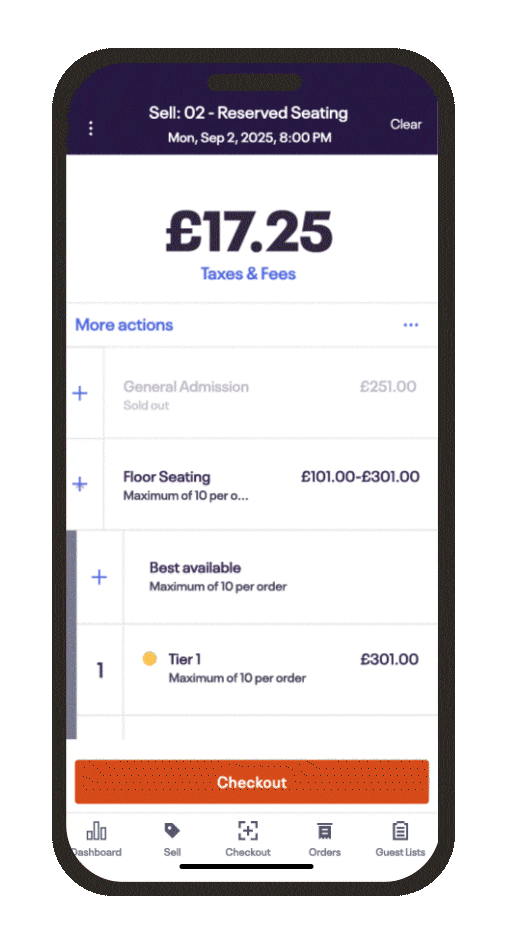
Is there a transaction limit on Tap to Pay?
There isn’t a Tap to Pay transaction limit on iOS, but transactions are limited to £100 on Android. If you need to process a transaction greater than that, you can manually enter the card number and attendees may be prompted to enter their PIN.
Remind me again why I need Tap to Pay
So, to recap: Stripe’s Tap to Pay is now available to all event organisers in the UK. It allows organisers to accept in-person payments directly on their mobile devices through the Eventbrite Organiser app, and will be available on Android and iOS devices.
Benefits of Tap to Pay:
- Grow revenue through cashless payments taken directly via your mobile device
- A seamless integration with the Organiser app, so all your data and insights are kept in one place
- There’s zero hassle required to learn and set up new hardware
- Save on hardware costs
- Easy to set up and start accepting payments in minutes
- A seamless experience for your attendees; no waiting around for you to count cash and issue change
- Available to all event organisers in the UK; anyone can participate






