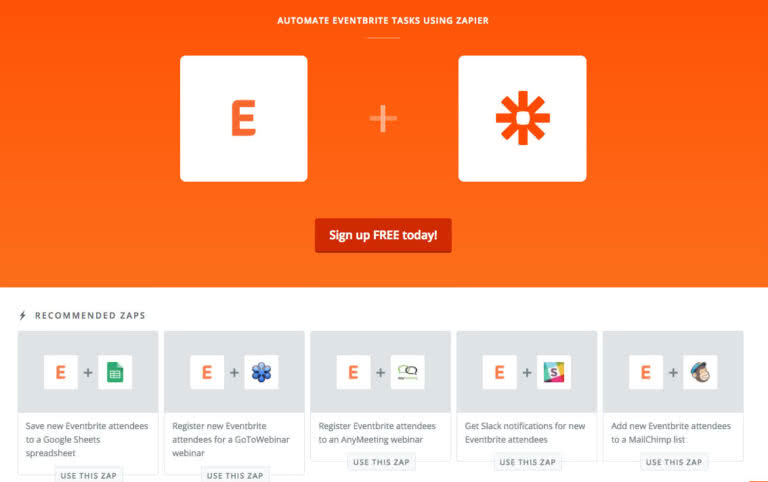Time is something few event managers ever have enough of so wouldn’t it be great to eradicate some of those mundane administration tasks and win back valuable hours?
If that sounds like an attractive prospect, listen up to find out how you could be saving some serious time by automating basic processes using Zapier.
Zapier is a tool that can be used to integrate online applications with one another and enable automated actions between them. For example, by automatically adding a person to your MailChimp mailing list after they register for an event on Eventbrite.
It enables connections and communications between more than 700 applications without the need for a specialised API.
Zapier boasts integration with 31 CRMs, 28 project management tools, 26 form and survey apps, 12 payment processors, eight accounting tools and seven e-commerce platforms. Applications include Gmail, Slack, Trello, WordPress, Facebook Pages, Asana, Google Sheets and, of course, Eventbrite!
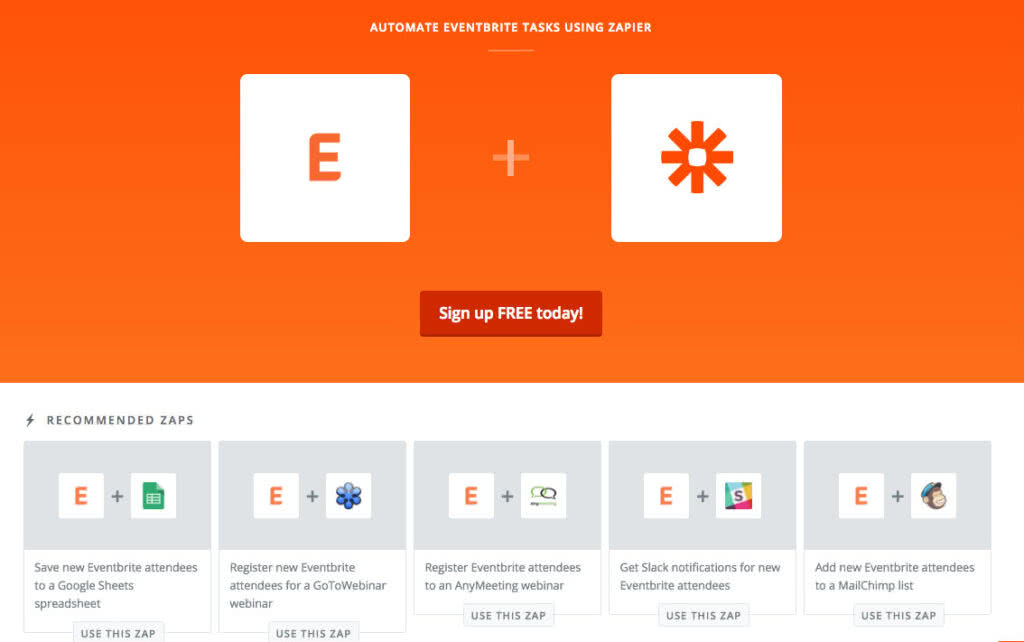
How does it work?
You can set up all sorts of interactions by specifying your trigger (i.e. new attendee registration) and then selecting the action or actions you would like to subsequently happen. This is called a ‘workflow’ and can involve an unlimited number of actions across multiple applications. This means a single trigger can lead to a string of actions, such as an email being sent, an addition made to a mailing list, creation of a new record in a CRM system and an update in a Google Spreadsheet.
Zapier will show you what automated actions and data transfers are supported for each application. Some applications support only one trigger and one action, while others can handle multiple triggers or actions.
The good news is that no coding or IT knowledge is required to set up steps between applications. Take a look below at some of the time saving Zaps you can set up to help manage your Eventbrite events, select a link, then simply hit ‘make this Zap!’ to create it. If you don’t see a Zap to suit your needs, check out some other combinations – there are a total of 94 recommended Zaps!
Eventbrite Zaps
- Add attendees to an Excel spreasheet
If you want to export attendee information to an Excel spreadsheet (and you’re using OneDrive for Business) this Zap saves you having to do it manually.
Triggered upon new attendee registration, it adds a new Excel row to your spreadsheet with the attendee’s details so you can work on everything from dietary arrangements to seating plans.
Related: 5 Need-to-know Excel tips for event managers
Google Sheets is a great cloud-based alternative to Excel. Set up a spreadsheet and use this Zap to automatically add new attendees.
The information you want added to your spreadsheet can be customised and, because it’s done as attendees register, it’s always up to date and eliminates the need to constantly export CSV files.
Get to know your attendees before the event by engaging with them on social media. This Zap can automatically add your registrants to a designated Twitter list making it easy to find and communicate with them on Twitter.
You will need to request their Twitter handle at sign-up, but it doesn’t matter if they enter this with or without the ‘@’ prefix. Connecting with your fans on Twitter helps grow an online audience and will make it easier to promote your subsequent events.
Related: Top 116 event-related Twitter accounts to check out
Get this Zap and every time you set up a new event on Eventbrite it will automatically be added to your Google calendar.
Ideal for organisers staging multiple events, it can keep your personal, work or shared Google Calendar in sync.
Keeping a digital record of customers is vital for maximising repeat attendance, which is where a CRM (customer relationship management) system like Salesforce comes into its own.
With this Zap you can automatically create new customer records as people sign up for your event, rather than waiting for a one-time import of attendees.
The more you build your mailing list the more valuable your business becomes. Be sure that every new attendee gets added upon sign-up with this handy Zap.
It means you no longer have to bother messing around importing CSV files into MailChimp, and can get straight to work on your next email marketing campaign.
For those of you running B2B events, LinkedIn represents a brilliant free marketing tool. Use this Zap to instantly share new events with your network of professional contacts.
Once you’ve created a new event in Eventbrite, Zapier will automatically post to LinkedIn to announce it.
Related: Using LinkedIn to grow your event database and generate sales
If you want to send a personalised confirmation email or joining instructions to new sign-ups this Zap makes it simple.
When someone registers for your event on Eventbrite it triggers an automatic response from your designated Gmail account with your pre-defined message.
Related: Maximise the success of your email marketing for events
If you’re using the popular team communication tool Slack you can use this Zap to keep everyone in the loop when it comes to ticket sales.
Every time a new attendee registers, Zapier will send a notification to Slack enabling all team members to see where you’re at.
Related: 12 Internal Communication Tools to Keep Your Team in Sync
Conclusion
Set up an automation once and Zapier will take care of those tedious event administration tasks while you tackle more important things. It’s a no-brainer!