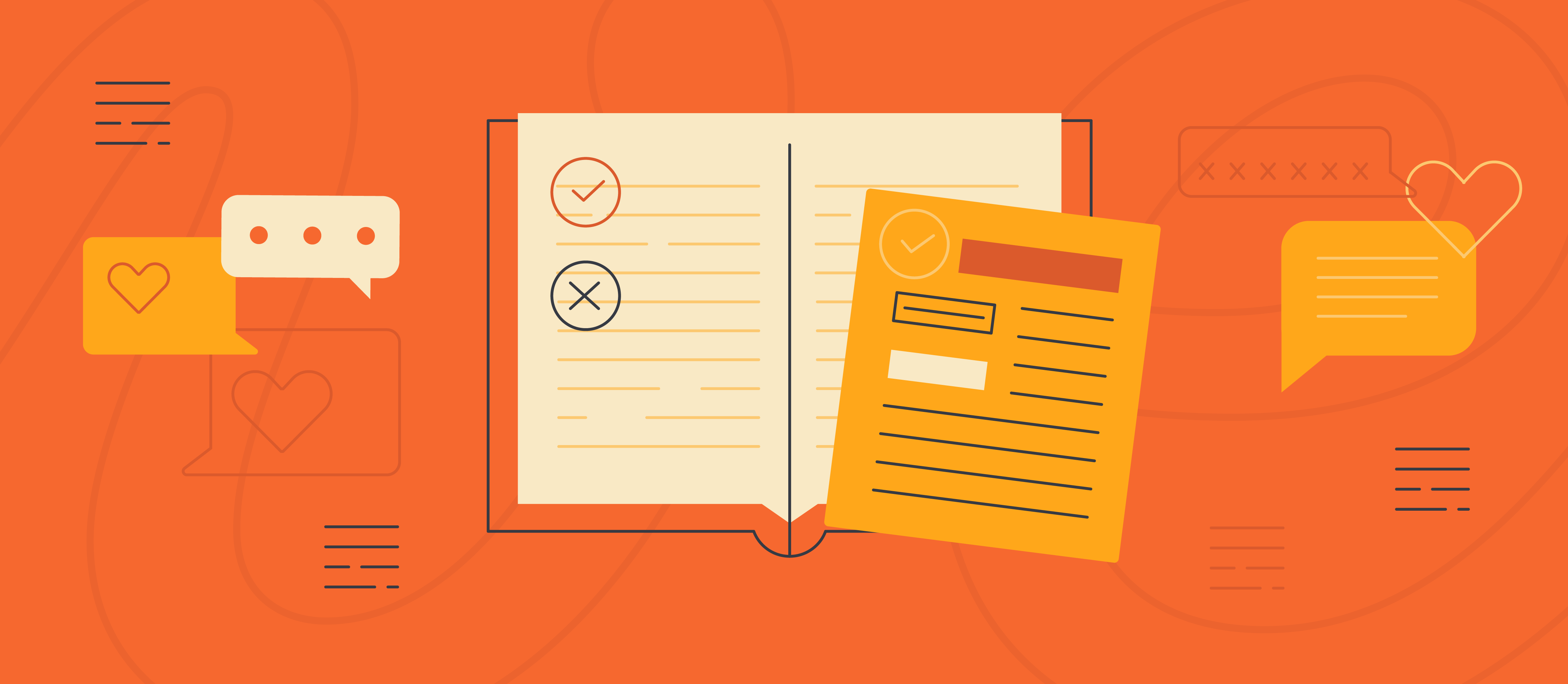Most organisations spend more than 25% of their marketing budgets on events. So, the last thing you want is for your money and efforts to go unnoticed by your event attendees.
Event programmes help your guests coordinate and let them know what’s in store so they know when to be where.
While digital programmes are super common today, printed event programmes help orient attendees quickly without lit-up screens. They’re also a touching gesture, giving your attendees a memento they can keep hold of and allowing you to maximise branding opportunities.
But event programmes shouldn’t become an expensive line item on your budget (or a frustrating item on your to-do list). If you use an event programme template, you won’t even have to enlist a design master to make the programme.
After working on thousands of events, we’ve compiled all our event programme best practices into this single comprehensive guide, where we will discuss what to include in your programme, where to find templates, and how to customise them for the best attendee experience.

What should an event programme look like?
An event programme is a resource that provides your attendees with a quick overview of all of your essential event information, with particular reference to any event timings.
At a minimum, an event programme should include:
- The event name, date, and location
- The event agenda
- Your organisation’s logo and other brand assets
Event programmes help attendees:
- Arrive and get seated on time
- Ensure they are in the right place at the right time
- Navigate to and around your event location
They can be digital or physical, and it’s usually good practice to provide both.
By offering a digital version of your event programme, whether downloadable or online, you’re allowing guests to find their way around your event in the manner that best suits them (and at no additional cost to you!)
You can also make use of a mobile event app to have your digital event programme on. It’s been reported that mobile event apps make it possible to get 42% more engagement than if they weren’t used at all, so it’s a good idea to provide this option.
Including a digital event programme as well as a print version has a few more benefits:
- Giving attendees the option to save on paper is a great way to be environmentally conscious
- You can issue last-minute updates to the event schedule
- Everyone has a backup programme if they lose their physical version
Handing out physical event programmes provides a couple of other benefits too:
- Prevents the need for audience members to use their phones during performances, minimising distractions for performers and other guests
- Caters to a more mature demographic who is less likely to download an app
What’s the point of creating an event programme?
A good programme concisely communicates the most important event details on a single page.
This allows your guests to find the information they need without wading through emails to find directions or performance times.
Not only is this helpful for your event attendees, but it also makes your life easier by minimising the number of questions you’ll have to field on the day of your event.
For larger events with multiple stages or more inaccessible locations, event programmes make it easier for guests to find their way around — assuming your programme includes a map.
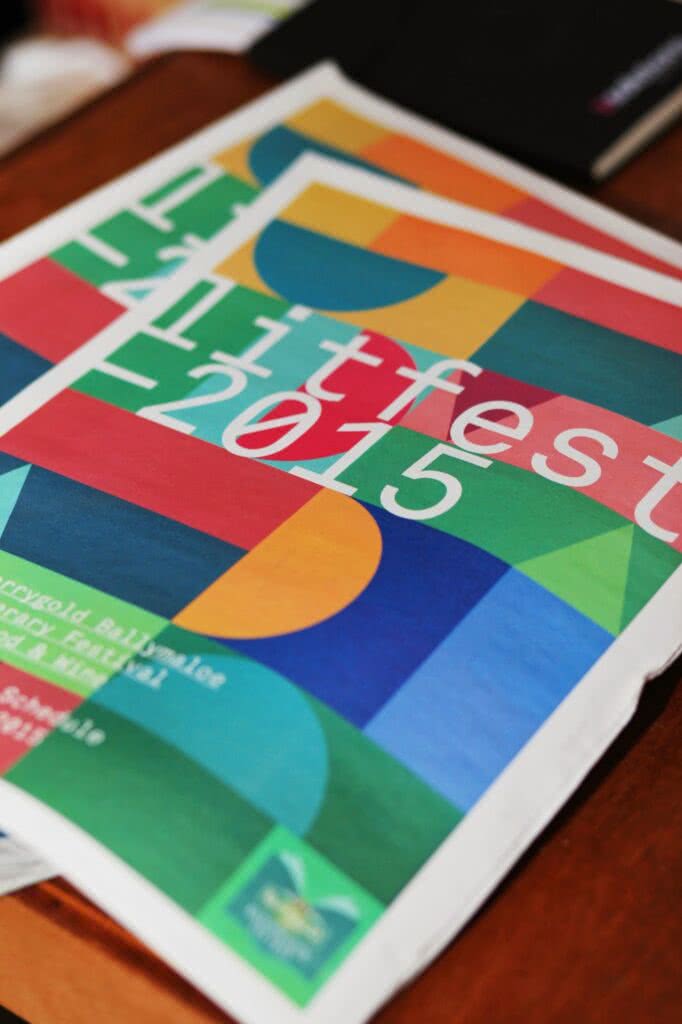
What kind of events need a programme?
Providing a programme is a good practice for any event. However, there are a few event types where attendees will really benefit from a well-designed event programme:
- Events with multiple speakers and programme items, such as conferences, where audience members might not attend for the entire duration of the programme.
- Events with several locations or stages, where attendees will need to move between them or decide between agenda items that are scheduled at the same time.
- Events with locations that are difficult to find or tough to navigate, where an event map would be beneficial.
How do I create an event programme?
So, you’re about to create your first event programme. Follow these seven steps toward solidifying a memorable experience for your audience.
1. DIY or outsource?
Your first step is to decide: will you create or outsource the creation of the event programme? Cost vs time are the biggest factors to consider here.
Remember – you’ll be paying for this service if you hire a freelancer, design house, or event company to create the programme.
If you take the do-it-yourself approach, however, you won’t spend any money but will invest your time.
Your own design skills will be important to consider, too: are you able to create a compelling and well-laid-out event programme?
Pro tip: If you DIY it, you don’t need to start from scratch! Canva has a ton of great templates to help you get up and running.
It’s a fantastic tool for those of us for whom design is not a strength! Assuming you’ve decided to create the programme, choose your template and move on to step two.

2. Start with the basic details
Start simple, and cover the most important details first:
- Name of the event
- Date of the event
- Location of the event
Make these details prominent — they should be easy to find and, for most design layouts, right at the top of the page.
Pro tip: Icons are your best friend — they help your audience navigate the template easily. For instance, a little map icon makes it easy to locate the address.
3. Nail down your agenda and schedule
When you craft your programme on a digital device, you can easily forget that the end result will be a physical product (assuming you’re providing a physical version) — once you print it, you can’t go back and change things.
So, you should have your event schedule nailed down before you finalise the programme. If you’re struggling with the event scheduling part of the process, check out our guide on event scheduling.
Here are five expert tips for successful event programme scheduling:
Leave some buffer time between event items to prepare for those expected unexpecteds — it’s better to be running ahead of schedule than behind!
1. Leave time for attendees to move between stages or rooms
2. Keep segments short (between 30-50 minutes) to maintain engagement and keep attendees from getting bored or restless
3. Mix up segment types (panel events, speakers, networking sessions) to prevent your event from feeling stale
4. Provide your attendees with a recommendation as to when to arrive and be seated, so you can manage the flow of arrivals
4. Provide an easy-to-navigate map
If your event venue is difficult to locate (down a hidden side street or behind another building), it’s a good idea to provide an easy-to-read map to help attendees find you. Even better, consider creating a QR code that links to their navigation app with the exact location of your event, so they can scan it and navigate right to you.
Similarly, you may wish to provide a map for locating different stalls, rooms, or stages within the event venue.
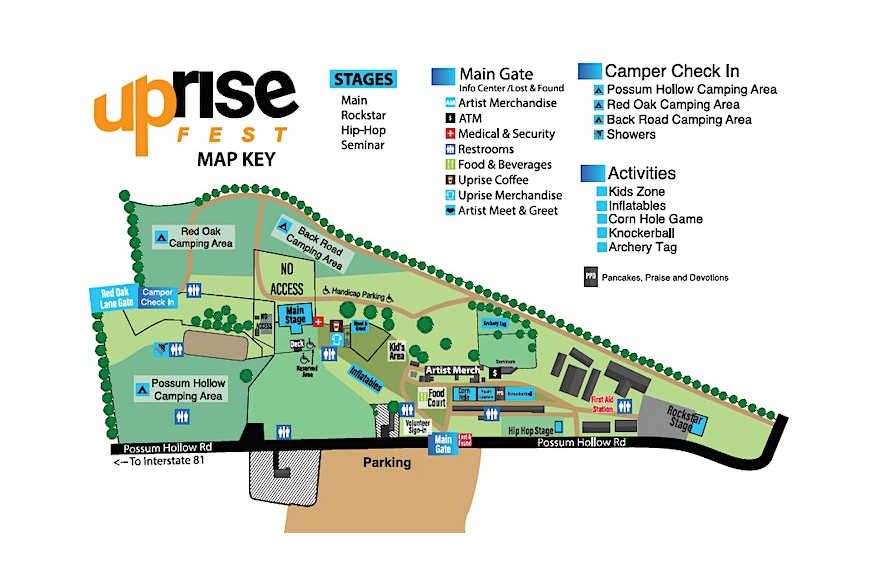
5. Get your branding organised
Now’s the time to bring your brand elements into play.
In many cases, the event programme is the first interaction attendees have with your event, so it’s a fantastic opportunity to create a memorable experience and align that experience with the brand you’re working with.
Align your programme design with the brand colours, and don’t forget to include the relevant:
- Logo
- Website
- Social handles
- Event hashtags
If you’re a professional event planner, be sure to refer to your client’s style guide, if there is one — this should have instructions on how much space to leave around the logo, what fonts are acceptable, and which colours to apply. Your event programme should match all other marketing assets in look and feel.

6. Shout out to your sponsors
Not every event needs sponsors, but if you’ve got some, you should definitely include their logos on your event programme.
Depending on the size and format of your event programme, you can briefly mention their contributions. This will give them extra visibility and keep you in their good graces for future events.
7. Include any other relevant details
Lastly, consider any additional details you want to add to the agenda. None of these are a “must have,” like the items discussed above, but you may wish to include a few if you have space:
- Emergency contact details
- A list of vendors at your events
- Frequently asked questions
- Bios for speakers, VIPs, or guests of honour
- Paid advertisements
- Coupons or vouchers
Consider whether you have the space to add these elements without cluttering your programme.
How do I create a printable programme?
To create a printable programme, start by choosing a clear, easy-to-read template that matches your event’s theme. Canva has great templates to use.
Include your event details, such as event name, date, venue, schedule, and participant information. Remember to add sponsors’ logos if you have any!
Finally, save your programme in a print-friendly format (PDF) to ensure it maintains its layout and design when printed. And voila! You have your printed event template.
Where to find event programme templates to simplify the process
Creating an event programme can be time-consuming, but it doesn’t have to be. We’ve created this event programme template to kick-start the process and save you the cost of hiring a design expert.
Alternatively, websites like Canva, Venngage, and Adobe offer various templates to help speed up the programme creation process. But be aware that, in some cases, you may need to pay for a subscription to use the product.

What makes your event programme stand out? Three expert design tips
Creating an event programme yourself?
If you don’t have a design background, it can be tough to achieve that professional feel of a programme created by an expert designer.
Take note of these three expert tips to get your event programme looking like the pros and wow your attendees!
1. Only use high-resolution images
Ever watched a film from more than 10 years ago and realised just how bad the video quality was compared to today? That’s exactly how your audience will feel if you provide an event programme that uses low-resolution images.
Inside tips for keeping images crisp and clear:
1. If your image appears blurry, pixelated, distorted, or otherwise low-res on your screen, it probably won’t look good when printed.
2. Always start with large images and shrink them down rather than stretching smaller images to fit.

2. Don’t overload the design
Simple, clear, clutter-free designs are almost always better than busy and complex layouts, but this is especially true for anything that will be printed — readers can’t zoom in like they do on a digital device.
By keeping the design simple and focusing on just one colour, the programme will be easy to navigate.
If you have a lot of information to display — for instance, if you need to include multiple sponsor logos or provide a map event — consider a double-sided event programme or an event centrefold format to prevent your programme design from becoming too cluttered.
Pro tips: Useful rules of thumb for event programme design:
- Shorten your text boxes to use as few characters as possible. Save longer versions of event descriptions and details for your website or event ticketing page.
- Create a visual content hierarchy: the most important elements should be first and bold.
- Select images wisely, using ones that feature cheerful, smiling faces.

3. Stick to commonly used dimensions
Most event programmes are A5-sized, half the size of a standard A4 piece of paper.
This is the perfect size for printed programmes because:
- Smaller pieces of paper tend to rustle less, preventing unnecessary noise during presentations.
- An A5 programme can easily be folded and stored in an attendee’s pocket.
- Keeping to a smaller format keeps your programme focused and concise.
Pro tip: If you need more real estate on the page, opt for a brochure or tri-fold rather than increasing to a plain A4 page.
Use an event programme template to get going quickly
An event programme is a quick reference, not a comprehensive syllabus. The important information should be concise, and every design element relevant.
The best way to get started quickly is to use a template (you can download ours here) and customise it to your needs.
And if you plan on setting up many events, consider customising the template with your chosen elements to speed up the programme creation process next time.
Want more branding and design tips so you can make better marketing assets for your next event? Check out our Ultimate Event Marketing Guide.
Eventbrite is your all-in-one event planning, management and marketing platform.
Reach a wider audience and grow attendance with automated email marketing and social media integrations. Monitor the success of your event with a powerful analytics suite. Manage ticketing, build custom event pages, and create automated reminder notifications to keep your event top-of-mind, all with Eventbrite’s expansive event management software platform.