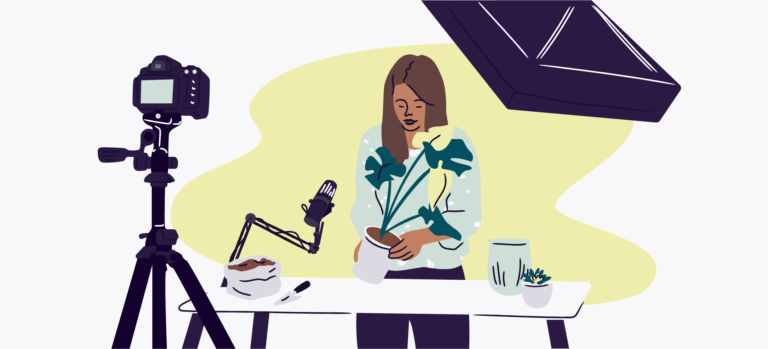Hybrid events are gaining popularity with more and more creators choosing to offer both in-person and online options for their attendees. If you’re organising your first hybrid event or building on your previous experience and you’re not sure what hardware and software is the best fit, we’re here to help. No matter your experience level, this is your essential guide to hybrid event technology solutions and organising hybrid events.
By offering both in-person and virtual options, enabled by audio and video livestreaming technology, you can plan one event that has a much greater audience reach. We have multiple tools on the Eventbrite platform to help you make it happen, putting your conference or smaller event on the path to becoming a standout, not-to-be-missed, global event.
There’s a lot to take into consideration. Here’s a quick look at what awaits you below:
Contents
- How does a hybrid event work?
What’s the difference between hybrid and virtual?
- Why are hybrid events the future?
- Hybrid event technology
Choosing hybrid event software
- Virtual and hybrid event platform features
Virtual booths for hybrid exhibitions
Networking features
Interactive capabilities
Live broadcasting
Downloadable recorded content
Analytics and insights
- The best virtual event platforms
Zoom
Vimeo
Facebook Live
YouTube
Twitch
Airmeet
- Hybrid event hardware
Visuals
Lighting
Audio
- Hybrid event technology to maximise interaction
Embrace flexibility
Rehearsing
Hybrid event software
Networking
- Create your hybrid event today
How does a hybrid event work?
A hybrid event is a combination of in-person and online options for attendees. This means they can choose to attend the event in-person or virtually from anywhere around the world, be it an exhibition, conference, festival, trade show or another event, big or small.
Not bound by venue size or geography, a hybrid event could be the perfect fit for your next function. Check out our showcase of event examples, or read on for our ultimate guide to everything you need to know about hosting hybrid events.
What’s the difference between hybrid and virtual?
While a hybrid event offers both in-person and online options for your attendees, a virtual event is entirely online. A fully virtual event might be your most economical option, with a smaller carbon footprint (more on that below). However, you don’t get the face-to-face networking and feedback opportunities or general ambiance and atmosphere that you can create with an in-person event. But what are the pros and cons of hybrid events? We’ve checked in with some super event creators and listed their insights.
Advantages of a hybrid event:
- Increased attendance capacity
- Access to a global audience and presenters
- Improved inclusivity
- Greater sponsorship opportunities
- Flexible timing options
- Less cost to you and your attendees
- Varied audience engagement options
- Eco-friendly – with a reduced carbon footprint
- Easy to collect valuable data and insights into attendee behaviour
Disadvantages of a hybrid event:
- Potentially complex planning and execution
- Additional coordination, marketing, and engagement requirements
- Sponsors may need extra guidance
- Potential connectivity and technology issues
Why are hybrid events the future?
Hybrid events are a great solution to the challenges of the future, enabling global attendance whilst reducing the financial and environmental cost of travel. With a bit of planning, you can cater to the different needs of your attendees and ensure an enjoyable event experience for all.
Hybrid events save time and costs because you can plan smaller in-person events
A smaller in-person event could significantly reduce your budget requirements for venue hire, set-up and bump-out, catering, accommodation, and travel. A smaller in-person event can also be more intimate, helping attendees form personal connections.
You can reach global audiences
Your pool of potential attendees is no longer limited by distance from the venue. Not bound by the cost or time required for travel, anyone can attend from anywhere – making your event more diverse. With on-demand streaming services, attendees in different time zones can catch up on events they’ve missed at a later time.
Hybrid events are eco-friendly
Hybrid events are greener because fewer attendees, staff, and presenters travel potentially long distances, and less waste is generated on-site. However, it’s worth bearing in mind that the technology associated with hybrid events could use more electricity than a purely in-person event.
Hybrid events are flexible for event-goers
Hybrid events offer more flexibility for attendees who can watch and participate in-person or from different locations and on a variety of devices. With recordings available post-event, more eyes are sure to view the content and the ability to re-watch events also fits perfectly with busy schedules. This makes hybrid events inclusive, diverse, and more enjoyable for both your in-person and virtual attendees.
Hybrid events can attract speakers from around the world
With a global audience and virtual technology, anything is possible. Presenters are usually very busy people, so reducing their time commitment and need to travel could make your event more attractive, giving you access to a broader selection of speakers.
Hybrid events mean awesome data and metrics
Event creators can track attendance and engagement to provide insights for future events. Knowing about your audience demographics can be very useful for planning – although privacy rights relating to collecting and storing personal information must be adhered to.
Hybrid events technology
In this section about technology for hybrid events, we’ll take a deep dive into the different virtual platforms available, plus the software and hardware you’ll need to deliver a professional hybrid event.
Choosing hybrid event software
The key considerations around choosing hybrid event software will depend on the size and style of your event. These are the main three factors:
- Internet connection – do you have access to high-speed internet with enough bandwidth to handle the load?
- Attendees – how many people will be joining the event virtually?
- Event/conference style – will multiple speakers be running concurrently or just one speaker at a time?
Social media streaming services tend to have ads and limited customer support, though the advantages are that they are free, readily accessible, and can attract large audiences. Video event conferencing solutions might offer a more organic, conversational feel, while video production solutions might lend more options for graphics, backgrounds, and other more technical elements. Read on to find out more about deciding which event platform is the right fit for your needs.
Virtual and hybrid event platform features
It’s important to think about the capabilities and features that you need and want from your virtual event platform. We’ve checked with some super creators about what event platform features they consider.
Virtual booths for hybrid exhibitions
If your business event is an exhibition such as a trade show, you’ll want to offer your exhibitors both a virtual booth and a real floor site for the event. A virtual booth is simply a space within your larger virtual event. A variety of assets can be displayed around a breakout theme, including static text, logos, banners, video presentations, and even a chatbot. The virtual booth can be a 3D online space or a page-based design.
Networking features
Networking is often one of the key reasons for people to attend in-person business events, so you want to ensure an authentic and equitable experience for both your online and in-person attendees. Most virtual meeting platforms offer networking features that support audience engagement and interactivity through Q&As, polls, breakout rooms, hand raising, and promoting attendees to panellists.
To keep your in-person attendees involved in all the online happenings, they need to be connected and charged up. Ensure your in-person attendees are fully enabled by providing free Wi-Fi and mobile charging stations.
Interactive capabilities
Engage your virtual and in-person attendees through features such as live polling and Q&As, which can be done through the virtual platform app. In-person event-goers can contribute using their mobile and portable devices. For example, you can involve both audiences in a themed competition with small prizes to motivate participation.
With a hybrid event, you may or may not want your online participants to interact with your virtual ones – you can maintain control over the interactive touchpoints to suit your needs. Some interactive platforms turn attendees and exhibitors into avatars and your entire event into a virtual world. Guests can visit different booths and speak to exhibitors just like they would in the real world, which could suit your online trade show, job fair, or open day.
Live broadcasting
With presenters and speakers who have lots of innovations and information to share, livestreaming is a great way to maximise the reach and value of their expertise by making it available to a much larger virtual audience. You can still foster collective engagement throughout a hybrid event by using features such as likes, shares, and live chat.
Downloadable recorded content
Your hybrid event could be live, on-demand, or both. An on-demand event means that you can grant attendees access after the conclusion of the event. This means that you’ll need online storage for the recorded video and you have the option of allowing the content to be downloadable or not.
Analytics and insights
Analytics such as real-time metrics will certainly provide you with some valuable insights into your event-goers’ demographics. By recording every interaction, analytics help with measuring things like ROI. This, in turn, will be useful for your future events to engage with and win over potential sponsors.
If you want to track how traffic from your website sends users to an event listing and ultimately converts to a ticket purchase, set up cross-domain and eCommerce tracking using Eventbrite’s tracking pixels tool.
The best virtual event platforms
Which platform is the best fit for you? Read on to find out the key capabilities of the top virtual event platforms.
Using a virtual event platform will broaden the scope of your event beyond its physical boundaries, making even those who are unable to attend in person feel like they’re part of the action. But is a phone camera on a tripod adequate for your needs? By planning ahead with these tips from the experts, you can make sure your virtual event platform is a seamless part of your event and helps you strengthen your brand.
For each of the most common platforms, we’ve listed out the key features and capabilities including customisation options and integration with Eventbrite. This will help you to decide which event platform is best suited to your type of function.
Zoom
Capabilities
- Type of hosting: Livestreaming
- Fully integrated with Eventbrite
- Supports live and on-demand events (meaning you can grant attendees access after the event has finished)
- Can gate access by sending attendees a private, unique URL to join
- Customisable event invitations and registration forms
- Supports interactivity through Q&As, polls, breakout rooms, hand raising, and promoting attendees to panellists
- Can be simulcast across Facebook Live and YouTube
- Head to our blog for more info about effortless and fast Zoom integration
Pricing
- Free option available
Vimeo
Capabilities
- Type of hosting: Livestreaming
- Eventbrite’s preferred livestreaming partner
- Supports live and on-demand events (meaning you can grant attendees access after the event has finished)
- Can gate access through passwords or embed permissions
- Fully customisable video player
- Supports interactivity through in-stream live Q&A, polls, chat, email capture, and CTAs
- Can be simulcast across a website or social media
Pricing
- Vimeo Basic is the free option (with limited weekly and total MB storage)
- The creator needs a Vimeo Premium account to access livestreaming
Facebook Live
Capabilities
- Type of hosting: Livestreaming
- Viewers can access past livestreams, unless the broadcaster disables this option
- No access gating or customisation
- Viewers can comment, like, and share in real-time
- Qualified pages can add Donate button
- Head to our Guide to Facebook Live for more info
Pricing
- Free
YouTube
Capabilities
- Type of hosting: Livestreaming
- When you stop streaming, an upload of your livestream will publish to your channel unless you change its setting to private
- No access gating or customisation
- Viewers can live chat in real-time
Pricing
- Free
Twitch
Capabilities
- Type of hosting: Livestreaming
- Viewers can access past broadcasts of regular broadcasters for up to 14 days post-stream (60 days for Partners/Prime broadcasters)
- Twitch has its own internal economy for monetising content
- No access gating or customisation
- Viewers can live chat in real-time
Pricing
- Free
Airmeet
Capabilities
- Type of hosting: Livestreaming
- Highly customisable
- In-depth event analytics and audience insights
- Real-time analytics
- Completely cloud-based – no download software for hosting or attending
- Versatile streaming capabilities and networking experiences
Pricing
- Free for up to 100 registrations per event
- Standard and Pro (high-end) paid subscriptions
Hybrid event hardware
With a maximised potential audience, it’s important to spend time planning what type of hardware to use for your hybrid event. You’ll need the right visuals, lighting, and sound – and perhaps some highly skilled technicians to make it all happen.
It’s important to get the tech right because you want your virtual audience to focus on the entertainment, not on glitches and disconnections. Make sure you have all the right hardware to make your hybrid event run as smoothly and professionally as possible.
Engage your hybrid event audience with great visuals
- The venue is an important consideration when thinking about visuals for a hybrid event – many venues include equipment in their hire costs
- Decide how many cameras you’ll need (eg one each for the audience, speakers, virtual speakers, etc) and whether they’ll be static, moving, or both
- If you can, provide monitors or a projector that shows virtual attendees and/or their comments and questions during the in-person event
- Whether your event is a seminar, workshop, or important conference, be sure you know what your best video options are
As for the video cameras themselves, ones with 1080p resolution or better are the professional standard. A PTZ, or Pan-Tilt-Zoom camera, can be controlled remotely to pan around the venue, tilt to get different angles, and zoom in on your presenters. Pre-set sequences can make this type of camera a low-fuss option. However, for a simple webinar or workshop, many people stream using a basic mobile device and a 4K camera could be a lot more than you need. If you’re hosting on Facebook Live, consider a device made for this type of streaming, like the Mevo.
Lighting for live and virtual events
Good event lighting is an often-neglected subset of visuals, but if done well, can give your event a professional aesthetic and make your visuals pop. Be sure the visual focus of your event – like the speaker, performer, or host – has appropriate lighting.
Cinematographers have long understood how lighting can focus the eye, so take lessons from the best and use a mix of fill lights, key lights, and backlights. Consider using coloured filters for even more visual variety. You’ll be amazed by the difference it can make.
Virtual speakers might need a specialised video conference lighting kit for a professional feed-in. Also, consider whether the audience needs to be extra well-lit at times but more subtle and dimmed at others. If you are having a photo booth or special photo opportunity for social media, simply providing ring lights for selfies could seriously increase the posts, likes, and shares.
Livestream audio accessories for hybrid events
You’ll want your audience to hear your message loud and clear, so you’ll need sound tech that’s solid so you can deliver your event sound smoothly and clearly. Microphones, wiring, and speakers are all important parts of your sound setup and should be triple-checked before the event. Choosing the right sound technology will let your virtual audience get closer to the in-person experience.
Will you need a PA system for the MC or is the one provided by the venue adequate? For questions from the floor, at least one roving microphone is essential in a large space. If this is not available, the host should repeat questions to ensure virtual attendees can hear them. You may need extra microphones for booths, one-on-one meetings, and Q&A sessions, too. One technique for helping your virtual audience get a sense of a live event is to place a microphone in the audience, either hanging from the ceiling or placed surreptitiously around the venue. Hearing questions from the floor and the general buzz in the background can help those joining remotely feel more like they’re part of the crowd.
Hiring a professional sound engineer, if one isn’t provided by the venue, will take the quality of your event’s audio track to the next level. And if you have live music, a separate audio console for your livestreaming will help separate the various audio streams for a much cleaner mix for those online.
Hybrid event technology to maximise interaction
Live events allow for more interaction between your entertainer and your audience, whether that’s a Q&A segment or a standing ovation after a live music performance. This interaction creates a bond between the audience and the performer, offering a more meaningful experience all round. For both hybrid events and live virtual events, providing the opportunity for your online audience to engage is key, and doesn’t have to be tricky or costly.
- Consider incorporating a chat feature into the online stream or include a projector screen for audience questions from both in-person and online audiences.
- For larger events, offer an interactive event app that gives attendees customised information about your event, such as a map, program schedule, and presenter bios.
- Polls can be another great way to let your audience participate in your event while giving you more information about your audience. Consult with your presenters prior to the event for some significant, sector-specific poll questions to ask.
- For audience interaction, attendees already have the technology required in their pockets or briefcases – their smartphones and tablets. You may be familiar with and have already used one or more of the most popular audience engagement tools, such as Mailchimp or HubSpot. Head to our blog to find out more about audience engagement tools and tech.
- If you have swags of merch or sponsored items that you can give away, there’s an opportunity to use competitions or even an online scavenger hunt to engage both your in-person and virtual audiences.
How do you host a hybrid virtual event?
Once you’ve decided to host a hybrid event, it’s time to start planning. Here are the basic steps:
- Set your goals – how many people do you want to attend and what is your main aim?
- Plan out your budget breakdown and get quotes
- Choose an appropriate venue
- Reach out to speakers, performers, and exhibitors
- Plan the content, schedule, and timings
- Decide what hardware and livestream accessories you’ll need
- Choose a livestreaming platform
- Create an event listing
- Market the event
Every event is different, but there are key insights that you can apply across the board to increase your chances of creating a memorable hybrid conference. We’ve talked to some experienced event creators and garnered their wisdom on how to organise a successful hybrid event.
Embrace flexibility
If you build in some flexibility with the content of your hybrid event, you can avoid any on-the-spot panic. Pre-recorded presentations and videos can allow your presenters to focus on the Q&A and audience interaction.
Run through the content from speakers and contributors before the event and use the flexible nature of a hybrid event to your advantage, for example by adding in extra breaks.
Rehearse the event and test your hybrid event tech
Running through the event ahead of time in the venue will offer a chance to test the lighting, cameras, audio, and participation elements. To back up the hybrid event schedule, a run-sheet to keep your staff and volunteers all on the same track is essential.
Make sure that your presenters and entertainment all know what to expect on the day. Allocate time for them to become familiar with the equipment that they will use, in a timely manner prior to the moment they do their thing. Mastering the visuals, lighting, sound, and interaction makes your event more professional and shows that you value both your in-person and virtual audiences’ experience.
Engage both audiences with hybrid event software
You want to help your virtual audience feel like they’re part of the event, not simply watching it on a screen. Apps that allow live polls, quizzes, and Q&As will certainly engage your audience by allowing both your virtual and in-person audiences to address speakers through questions and comments.
Audience engagement involves providing prompts that enable people to interact and create a dialogue, as opposed to delivering a lecture. Schedule time in the itinerary and create settings for in-person and virtual audiences that feel fun and offer opportunities to share ideas. Not only are you focusing and stimulating discussions, but you will give people the time to make connections.
Provide networking opportunities
When planning a hybrid event, it’s important to make the sessions short with regular breaks to maintain the interest of virtual and in-person attendees. There are loads of tech tools available that provide opportunities to create conversations and interactions between your audience and your presenters. Consider platforms and apps that offer the option of messaging between attendees and breakout rooms to allow virtual participants to chat in person.
There are plenty of ideas for creating great networking opportunities. Speed networking – like speed dating, but for business – is a fast and informal way for people to get together and exchange information. This type of planned activity can act as an effective ice-breaker at the start of a conference. However, mix it up with more casual and unstructured ways for people to engage. Some informality can be invaluable for giving everyone the freedom to follow their own agendas.
Are hybrid events cheaper?
Hybrid events are often cheaper than running large in-person events and conferences. This is because your in-person venue can be smaller and you will need fewer people to run the whole show. However, some of the costs of running events that might be forgotten by event creators include livestreaming equipment or the cost of a streaming platform.
A survey of hybrid event creators found that most of them had insufficient budgets to achieve what they wanted to. So if you’re in a similar situation, you’re not alone. Here are the top four most costly event expenses:
- Marketing and promotion – use low-cost, big-reach email campaigns and get creative with your social media
- Speakers and talent – use locals or look for talent already on tour near you to reduce travel and accommodation costs
- Printed materials – replace paper tickets with an event management solution that includes digital tickets and replace printed programs and venue maps with a customised event app
- Venue costs – location, size, equipment, and catering are all important for you and your attendees. Consider sponsorships and local partnerships to reduce these costs.
Aside from your event expenses, contracts for venue hire, presenters, and talent are also important in their detail. Make sure you read through all contracts to check for any hidden extras, such as equipment hire or cleaning during and after the event.
Create your hybrid event today
With hybrid events certain to be a popular format for the foreseeable future, Eventbrite has developed loads of ticketing and planning tools to help you deliver professional hybrid events with ease. Manage your hybrid event marketing, promotion, and ticket sales all in one place with Eventbrite.